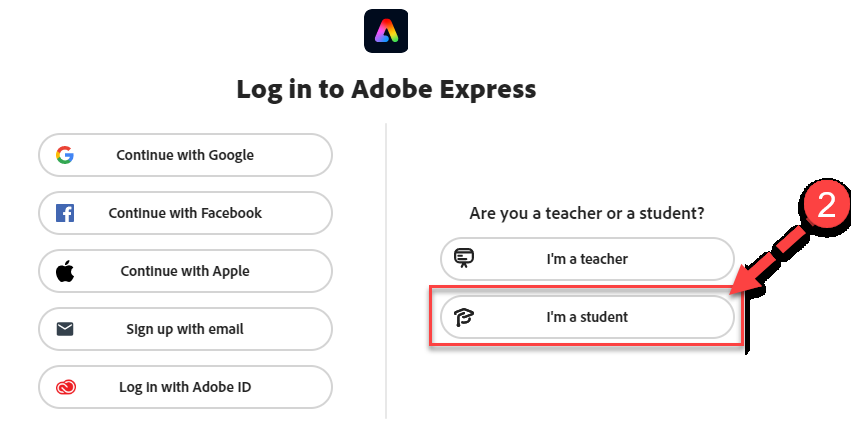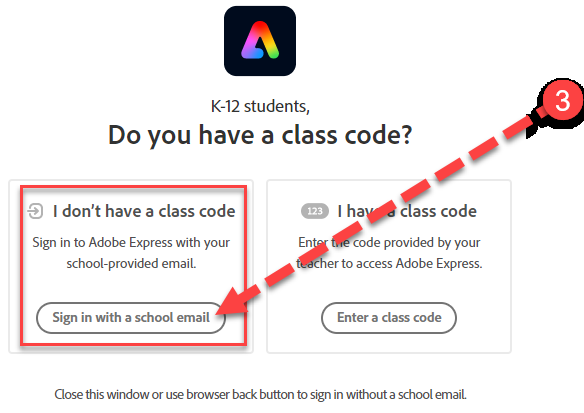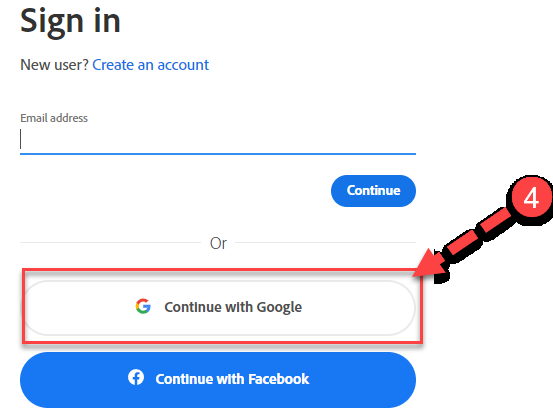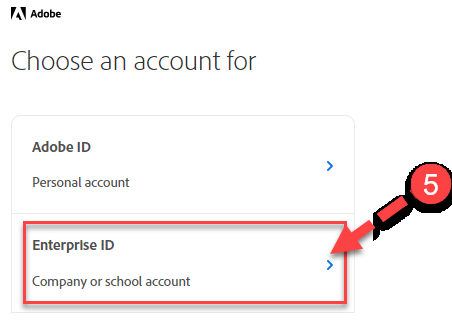Accessing Adobe Express as a CCPS Student
- Go to https://express.adobe.com/sp/
- Select I’m a student
- Select Sign in with a school email
- Select Continue with Google. Have the student sign in using their CCPS credentials if needed.
- Select Enterprise ID. The student should now have access to their Adobe Express dashboard.