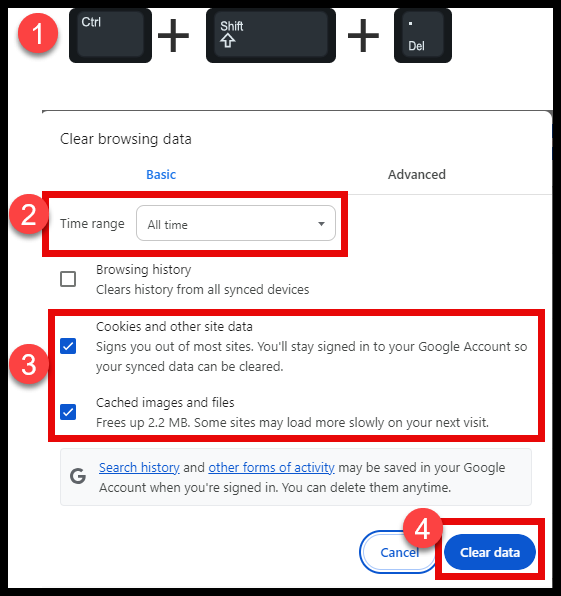Skip to main content
Clearing the browser cache in Chrome
- Open Chrome and while inside the Chrome window press CONTROL + SHIFT + DELETE on the keyboard.
- In the pop-up, change the Time range to All time.
- Check both “Cookies and other site data” and “Cached images and files.”
- Click Clear data.