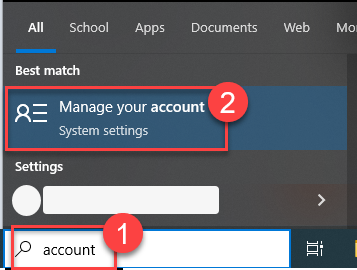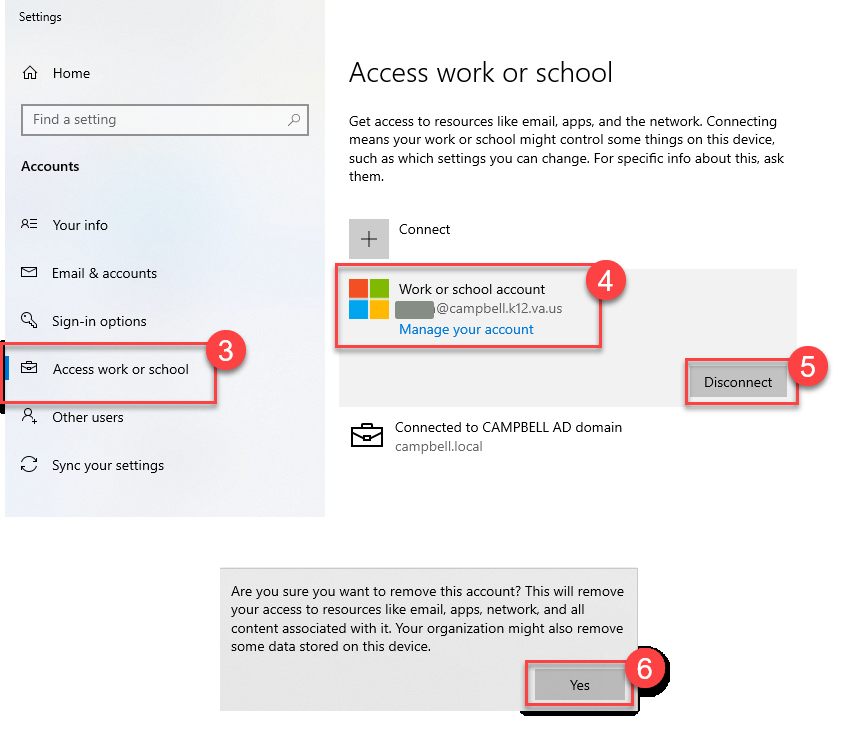How to Reconnect Your Microsoft Account to Your CCPS Device
- In the search bar on the bottom left of your taskbar, type “account”
- Click Manage your account
- On the left-hand side, click Access work or school
- Click on your CCPS work account
- Click Disconnect
- In the pop-up window, click Yes
- Click Connect and follow the on-screen instructions to log back in using your CCPS credentials. Your CCPS Microsoft work or school account should now be connected.