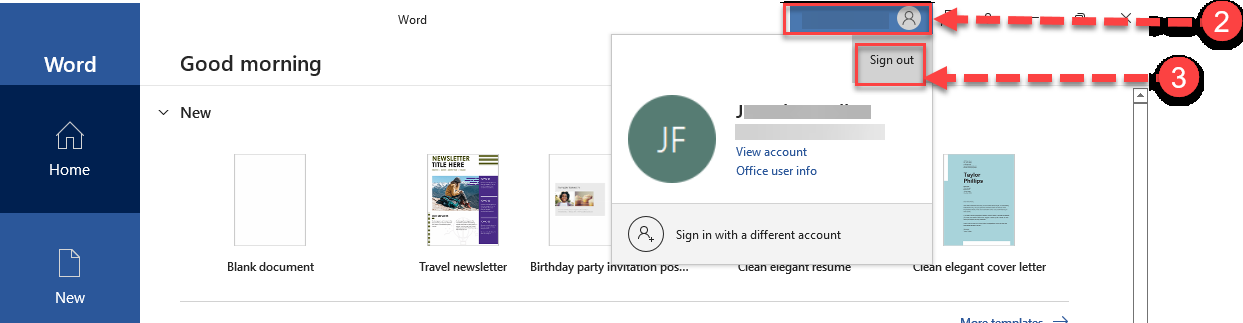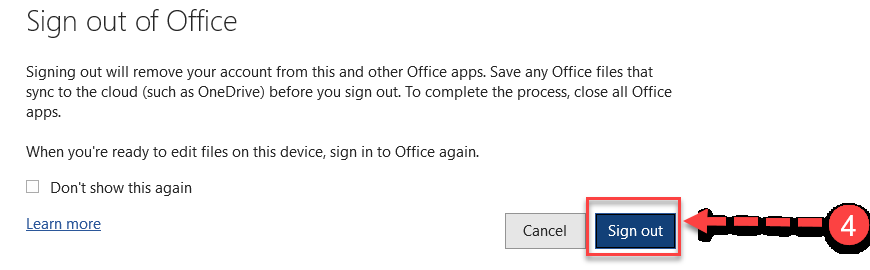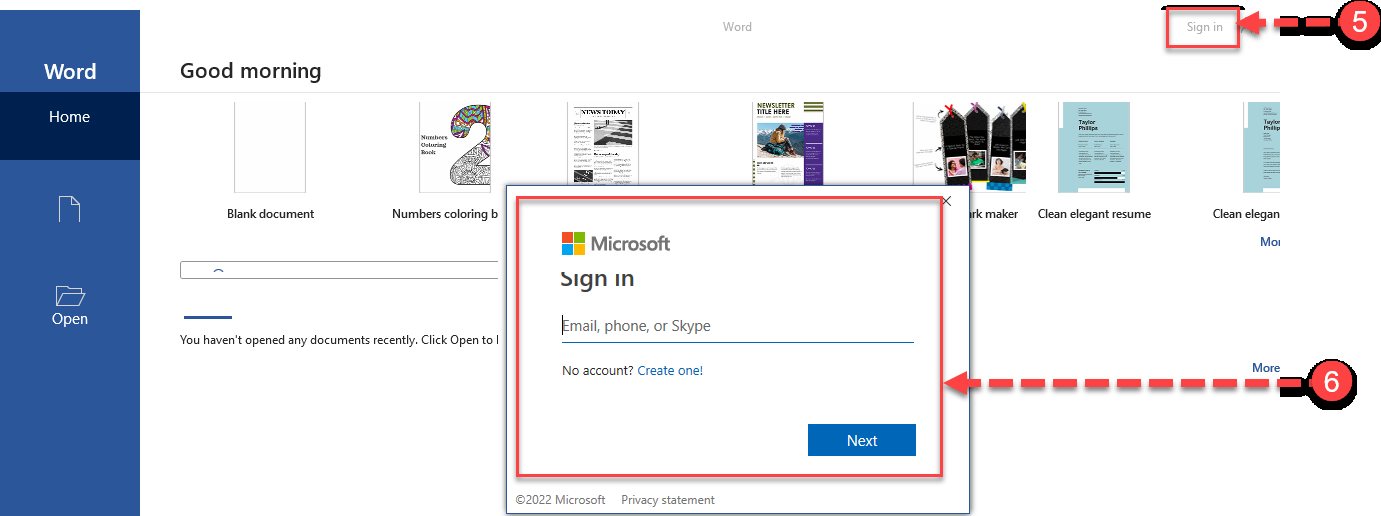How to Sign Out and Sign back Into Office 365 products
- Open the Office 365 Product (Word, PowerPoint, Excel).
- In the upper-right corner, find and click on your user profile.
- Click Sign out.
- If you receive the popup window, click Sign out.
- Now sign back into the product by clicking Sign in in the upper right corner.
- Follow the instructions in the popup window to sign back in.