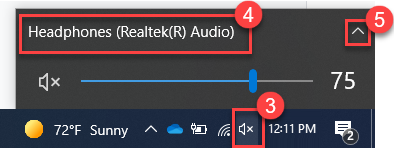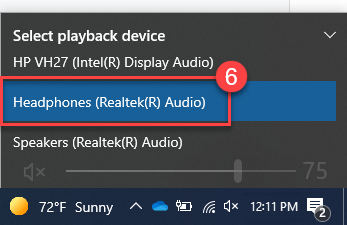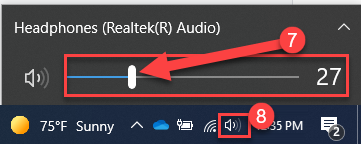Checking sound from headphones on your Laptop
If there is no sound coming from your headphones or earphones, please try the following steps below. Please note that the number in the images correspond to the steps in the directions.
- First make sure that the headphones or earphones are properly inserted into the audio port on your laptop.
- Check the sound on your laptop and ensure that it is not muted by locating the sound icon on the right side of the task bar. If the icon looks like this then the audio is muted.
- Click the icon.
- Ensure that the headphones are selected as the playback device. If not, proceed to step 5. If so, then skip to step 7.
- Click the up arrow.
- Find and click the headphones to select them as the playback device.
- Drag the slider to the right to increase the sound to a comfortable level.
- The sound symbol should now look like this.