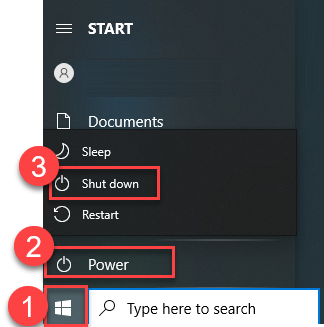Powering Off Your CCPS Laptop
**DO NOT POWER OFF YOUR LAPTOP BY PRESSING & HOLDING THE POWER BUTTON**
Follow the directions below to properly power off your CCPS laptop.
- Click the Windows Start Menu icon in the bottom left corner of your taskbar.
- Click the Power icon.
- Click Shutdown.
- Wait for the screen to turn black before shutting the lid.