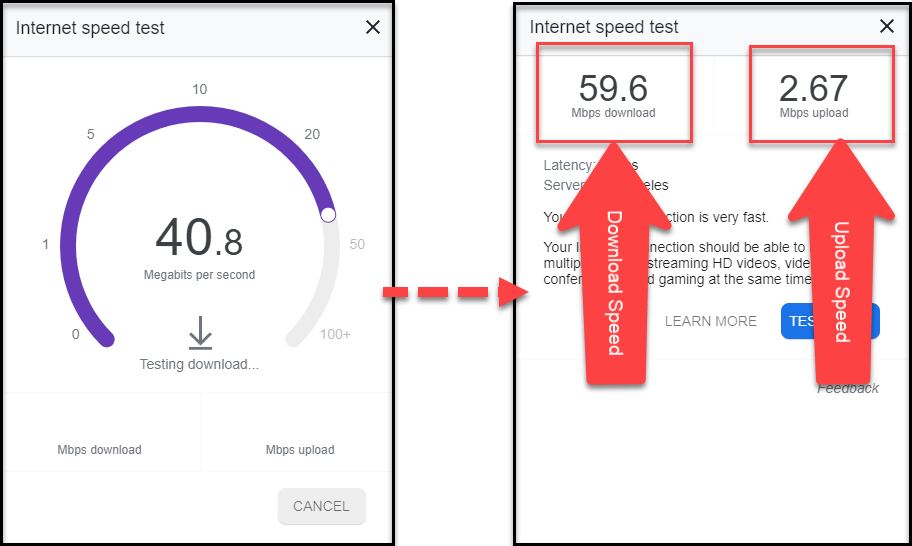Skip to main content
How to Check Your Internet Speed
- On your CCPS laptop, open Chrome.
- Type “speed test” into the address bar and press the Enter key.
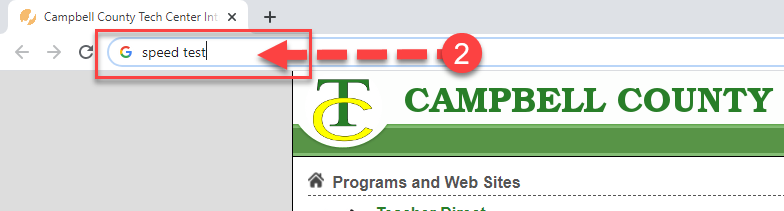
- Click RUN SPEED TEST.
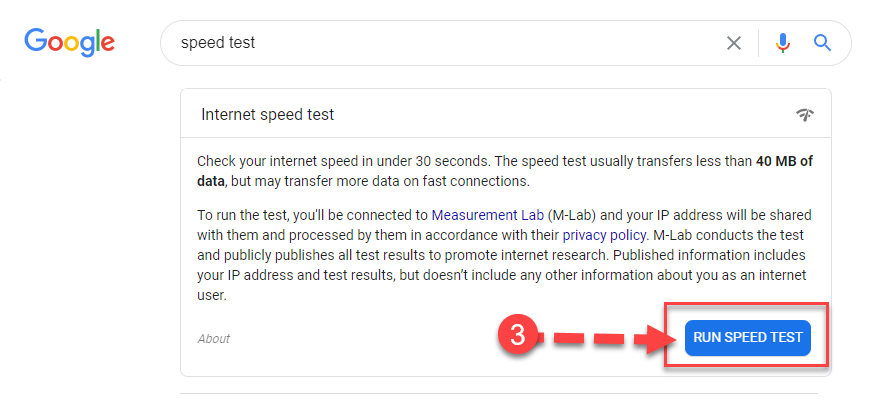
- A new window will appear and the speed test should begin. Once complete you will see your download & upload speed.