Using a Temporary Access Pass
If you don't have your device used for multi-factor authentication, such as your phone or MFA fob, the Help Desk may assign you a Temporary Access Pass that can be used temporarily instead of your primary MFA device.
If you have been assigned a Temporary Access Pass, the login procedure may be slightly different than normal. Follow these steps to get logged in:
- Enter your CCPS email address and password as normal.
- If it asks you to enter your authentication code, click the "Sign in another way" link instead.
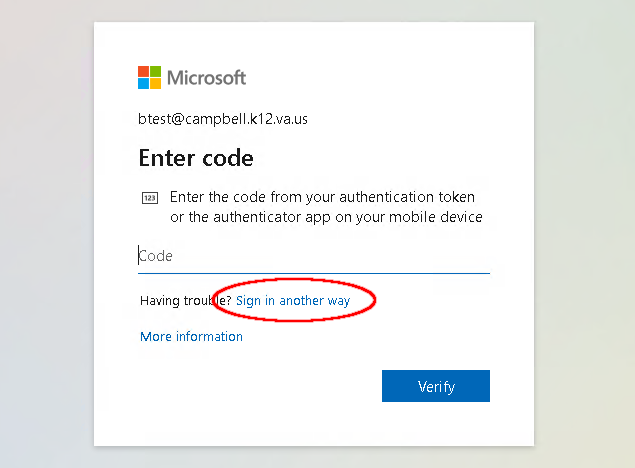
- On the next screen, select "Use Temporary Access Pass"
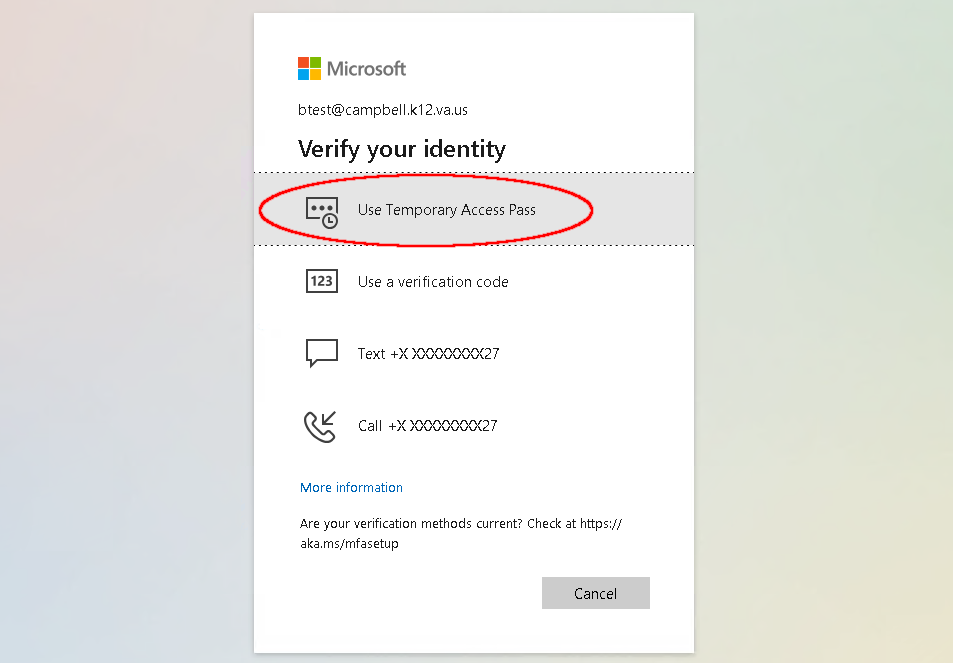
- Finally, enter the Temporary Access Pass that was given to you by the Help Desk.
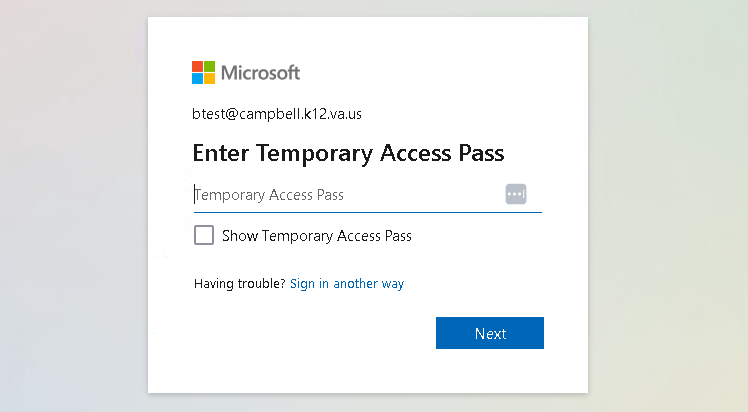
The Temporary Access Pass is typically only valid for 8 hours from the time it was given to you. Once that time is expired, you will need to use your primary MFA device in order to sign in.
